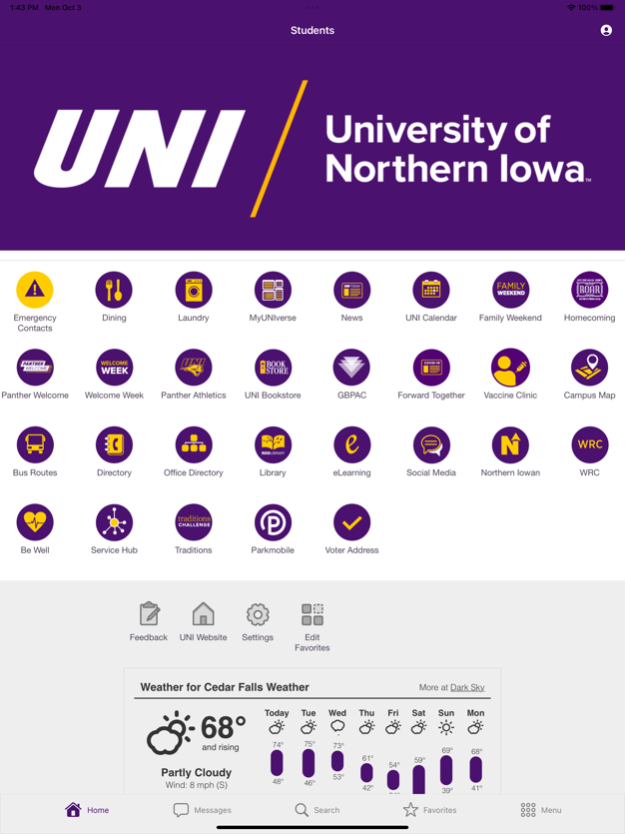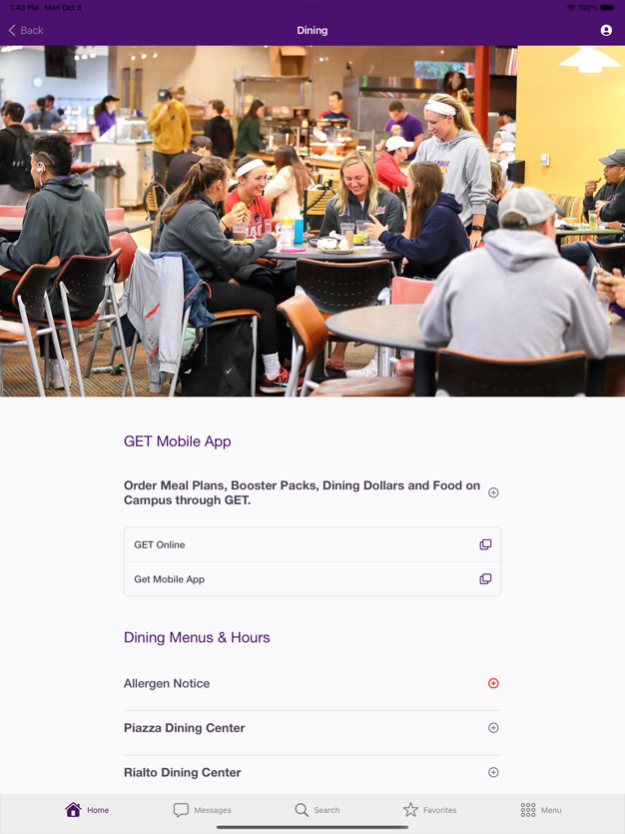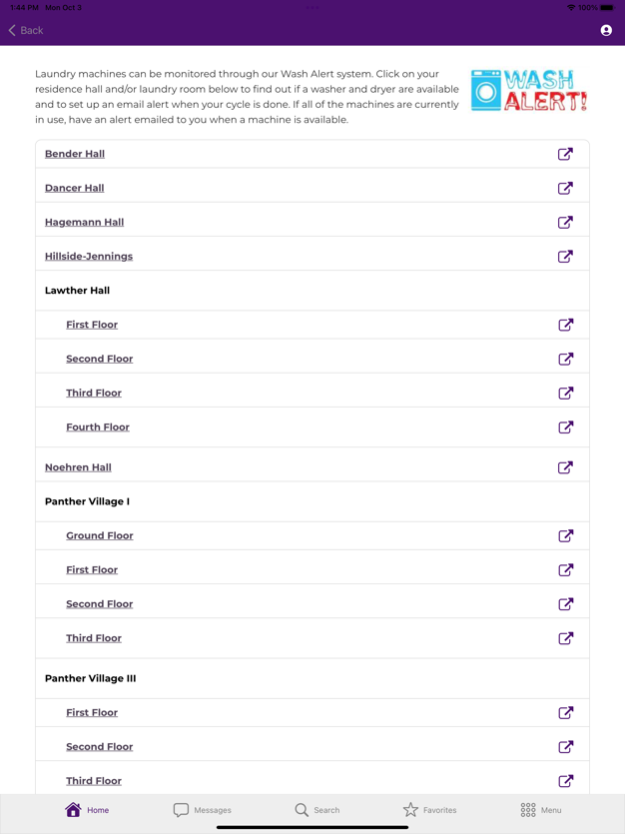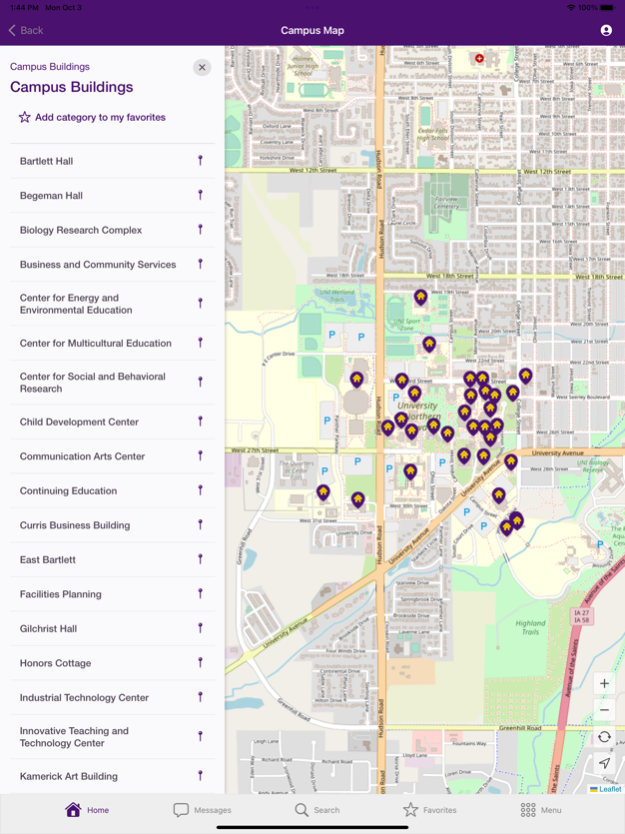MyUNI 18.0
Continue to app
Free Version
Publisher Description
MyUNI gives you access to the latest news and information from the University of Northern Iowa. Use MyUNI to check dining menus, follow Panther sports, get directions, stay informed on campus events and much more.
Be Well—Access information from the Student Health Center, Counseling Center, Student Wellness Services, Recreations Services and more.
Bus Routes—Check on the location of the Panther Shuttle.
Campus Map—Find campus buildings, parking lots, computer labs, dining and retail locations, and more.
Dining—Check out daily menus at all dining locations. You can also order meal plans, booster packs, dining dollars and food on campus through the GET mobile app.
Directory—Look up UNI students, faculty and staff.
eLearning—Access your eLearning/Blackboard courses, groups, announcements, grades, discussions and more (requires separate Blackboard Mobile Learn app).
Emergency Contacts—Quickly access important campus phone numbers, call directly from the app and get the assistance you need right away.
Family Weekend—A time for students to show their family what they’re been up to at UNI. Participate in academic open houses, campus-wide and community activities, and Panther athletics.
GBPAC—Find out more about the current Gallagher Bluedorn Artist Series, and buy tickets to any performance.
Homecoming—Celebrate UNI’s Homecoming every fall with a Homecoming Parade, alumni reunions, on-campus activities (including Campaniling!) and Panther athletics.
Laundry—Check when washers and dryers are available in your dorm, and receive email alerts when your laundry is done.
Library—View library resources including search tools, computer availability, the digital media hub and research help.
News—Find the latest news from campus by browsing UNI’s news releases.
Northern Iowan—Download the Northern Iowan mobile app for news from the student-run newspaper.
Office Directory—See where offices are located and how to get in touch with office staff.
Panther Athletics—Follow Northern Iowa sports news, schedules and scores on all your favorite Panther teams.
ParkMobile—This pay by phone app is available for select parking meters on campus.
Service Hub—Need on-campus technology help? Check out Service Hub.
Social Media—Get quick access to the official Northern Iowa social media accounts.
Traditions—Find out more about UNI’s Traditions Challenge, which helps you make the most of your time at UNI and gives you a way to remember it forever.
UNI Bookstore—Need some Panther gear? Check out the UNI Bookstore.
UNI Calendar—The calendar is a great way to find out what’s happening on campus every day.
Voter Address—This feature can be used by current UNI students to provide address documentation necessary when registering to vote on election day.
WRC—Check out what’s available for group fitness classes, intramural sports, outdoor recreation, sport clubs and more.
Jun 12, 2023
Version 18.0
Bug fixes and performance enhancements
About MyUNI
MyUNI is a free app for iOS published in the Kids list of apps, part of Education.
The company that develops MyUNI is University of Northern Iowa. The latest version released by its developer is 18.0.
To install MyUNI on your iOS device, just click the green Continue To App button above to start the installation process. The app is listed on our website since 2023-06-12 and was downloaded 7 times. We have already checked if the download link is safe, however for your own protection we recommend that you scan the downloaded app with your antivirus. Your antivirus may detect the MyUNI as malware if the download link is broken.
How to install MyUNI on your iOS device:
- Click on the Continue To App button on our website. This will redirect you to the App Store.
- Once the MyUNI is shown in the iTunes listing of your iOS device, you can start its download and installation. Tap on the GET button to the right of the app to start downloading it.
- If you are not logged-in the iOS appstore app, you'll be prompted for your your Apple ID and/or password.
- After MyUNI is downloaded, you'll see an INSTALL button to the right. Tap on it to start the actual installation of the iOS app.
- Once installation is finished you can tap on the OPEN button to start it. Its icon will also be added to your device home screen.